OPPO F5 (CPH1723/CPH1727) Stock Firmware
OPPO F5 (CPH1723/CPH1727) Stock Firmware - Hallo sahabat Firmware Free, Pada Artikel yang akan anda baca kali ini dengan judul OPPO F5 (CPH1723/CPH1727) Stock Firmware, kami telah mempersiapkan Artikel ini dengan baik untuk anda nikmati dan ambil informasi didalamnya. mudah-mudahan isi Artikel
Film Firmware,
Film Oppo, yang kami posting ini dapat anda pahami. baiklah, selamat menikmati.
Judul : OPPO F5 (CPH1723/CPH1727) Stock Firmware
link : OPPO F5 (CPH1723/CPH1727) Stock Firmware
Download the official OPPO F5 (CPH1723/CPH1727) firmware for software repair support on your smartphone. If your smartphone is having problems trapping the logo, you need action to restore the system.
Flashing is an easy way for you to fix your smartphone in some cases. Not only because of the software, but also some of them like opening passwords, FRP, errors. I will try to provide some firmware options for you according to your smartphone model.
You can choose an OTA update file and you can create this file for recovery using an SD card. As a solution to solving the password problem because you forget, you can choose the file with the tool and it's already in the firmware package.
You can also try restoring factory settings on your smartphone to start erasing all data. This is the first step you can take and you can implement a solution when your smartphone is less responsive, or slow to open applications. However, if your smartphone is in ROOT condition, you can fix it by installing this official firmware.
Version number: CPH1727_11_OTA_0390_all_HOGlR5KxMDTB.zip
Update Date: 10-10-2019
OTA Update via Recovery
Size: 2GB
DOWNLOAD
Version number: CPH1723_11_OTA_0390_all_HOGlR5KxMDTB.zip
Update Date: 10-10-2019
OTA Update via Recovery
Size: 2GB
DOWNLOAD
Version number: CPH1727_11_A 30_1810172338_21e8c378_EXP
Update via Tool
Size: 3GB
DOWNLOAD
Version number: CPH1723_11_A 36_190604_21e8c378_EXP
Update via Tool
Size: 3GB
DOWNLOAD
Flash with SD Card and Recovery Mode Update:
1. Charge your OPPO smartphone to a battery level above 50%.
2. Save and download the firmware into the root document in your SD Card memory.
3. Insert your SD Card then turn off the smartphone.
4. Press and hold the Power button and the Volume Down button, until your phone enters Recovery Mode.
5. Under Recovery Mode select Install From Storage Device.
6. Next, you choose Install from SD and look for the updated firmware.
7. Select the firmware to install which you previously saved.
8. A confirmation message will appear on your screen, then just press Yes.
9. Your phone will reboot automatically and start updating the software.
10. The update process will take a few minutes and wait for success.
11. Finally, you can have REBOOT
Flash with MSMDownload Tool:
1. Extract the firmware that you downloaded and you will get a folder containing files and tools.
2. Now install the correct QcomMtk Driver on your PC.
3. Connect your smartphone to the PC with a USB cable.
4. Run MSM Download Tool and it will automatically load the firmware.
5. Click Start and wait for the flashing process to finish.
6. Unplug the smartphone from a USB cable and boot.
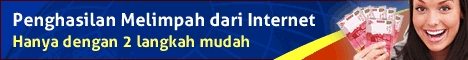
Anda sekarang sedang membaca Artikel OPPO F5 (CPH1723/CPH1727) Stock Firmware dengan alamat link https://firmwarefree21.blogspot.com/2019/10/oppo-f5-cph1723cph1727-stock-firmware.html
Judul : OPPO F5 (CPH1723/CPH1727) Stock Firmware
link : OPPO F5 (CPH1723/CPH1727) Stock Firmware
Download the official OPPO F5 (CPH1723/CPH1727) firmware for software repair support on your smartphone. If your smartphone is having problems trapping the logo, you need action to restore the system.
Flashing is an easy way for you to fix your smartphone in some cases. Not only because of the software, but also some of them like opening passwords, FRP, errors. I will try to provide some firmware options for you according to your smartphone model.
You can choose an OTA update file and you can create this file for recovery using an SD card. As a solution to solving the password problem because you forget, you can choose the file with the tool and it's already in the firmware package.
You can also try restoring factory settings on your smartphone to start erasing all data. This is the first step you can take and you can implement a solution when your smartphone is less responsive, or slow to open applications. However, if your smartphone is in ROOT condition, you can fix it by installing this official firmware.
Version number: CPH1727_11_OTA_0390_all_HOGlR5KxMDTB.zip
Update Date: 10-10-2019
OTA Update via Recovery
Size: 2GB
DOWNLOAD
Version number: CPH1723_11_OTA_0390_all_HOGlR5KxMDTB.zip
Update Date: 10-10-2019
OTA Update via Recovery
Size: 2GB
DOWNLOAD
Version number: CPH1727_11_A 30_1810172338_21e8c378_EXP
Update via Tool
Size: 3GB
DOWNLOAD
Version number: CPH1723_11_A 36_190604_21e8c378_EXP
Update via Tool
Size: 3GB
DOWNLOAD
Flash with SD Card and Recovery Mode Update:
1. Charge your OPPO smartphone to a battery level above 50%.
2. Save and download the firmware into the root document in your SD Card memory.
3. Insert your SD Card then turn off the smartphone.
4. Press and hold the Power button and the Volume Down button, until your phone enters Recovery Mode.
5. Under Recovery Mode select Install From Storage Device.
6. Next, you choose Install from SD and look for the updated firmware.
7. Select the firmware to install which you previously saved.
8. A confirmation message will appear on your screen, then just press Yes.
9. Your phone will reboot automatically and start updating the software.
10. The update process will take a few minutes and wait for success.
11. Finally, you can have REBOOT
Flash with MSMDownload Tool:
1. Extract the firmware that you downloaded and you will get a folder containing files and tools.
2. Now install the correct QcomMtk Driver on your PC.
3. Connect your smartphone to the PC with a USB cable.
4. Run MSM Download Tool and it will automatically load the firmware.
5. Click Start and wait for the flashing process to finish.
6. Unplug the smartphone from a USB cable and boot.
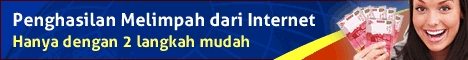
Demikianlah Artikel OPPO F5 (CPH1723/CPH1727) Stock Firmware
Sekianlah Artikel OPPO F5 (CPH1723/CPH1727) Stock Firmware kali ini, mudah-mudahan bisa memberi manfaat untuk anda semua. baiklah, sampai jumpa di postingan Artikel lainnya.
Anda sekarang sedang membaca Artikel OPPO F5 (CPH1723/CPH1727) Stock Firmware dengan alamat link https://firmwarefree21.blogspot.com/2019/10/oppo-f5-cph1723cph1727-stock-firmware.html

Belum ada Komentar untuk "OPPO F5 (CPH1723/CPH1727) Stock Firmware"
Posting Komentar