Evercoss A74E Bintang Stock Firmware Official
Evercoss A74E Bintang Stock Firmware Official - Hallo sahabat Firmware Free, Pada Artikel yang akan anda baca kali ini dengan judul Evercoss A74E Bintang Stock Firmware Official, kami telah mempersiapkan Artikel ini dengan baik untuk anda nikmati dan ambil informasi didalamnya. mudah-mudahan isi Artikel
Film Evercoss,
Film Firmware, yang kami posting ini dapat anda pahami. baiklah, selamat menikmati.
Judul : Evercoss A74E Bintang Stock Firmware Official
link : Evercoss A74E Bintang Stock Firmware Official
Download the latest firmware Evercoss A74E official start to perform a software repair. When a smartphone encountered an operating system error, stuck to the logo, its performance began to slow down and forgot the password, you should finish it immediately.
The first action you can take if the smartphone is stuck on the logo is, you have to install the firmware in full and not only recovery. Download the right file for your smartphone model. This File will help you to fix some software issues.
Do not hesitate that the right solution is about firmware updates. You have no choice if you want to make your smartphone normal again.
Now you can download the original ROM, complete with the Flash tool. Every time you want to start a recovery step on your smartphone, you can do it yourself and the necessary tools are also available.
A74E_Bintang_EVERCOSS_V12_6_0_20160819.rar
Size: 1GB
ROM: Update via Tool
DOWNLOAD
Tool & Driver
UPGRADEDOWNLOAD_R2.9.9015
DOWNLOAD
Driver_Coding
DOWNLOAD
How To flash:
Charge your Evercoss smartphone up to the battery level above 50%.
Extract the zipped file you downloaded earlier to find the folder.
Now install the correct Driver Coding on your PC.
Double-click the DOWNLOAD Tool to open the app.
Click the Load Packet button and find the file pack that will be installed and open confirmation so that the tool will detect the firmware.
Connect the USB cable to your PC port and make sure it is precise.
Click the Start Downloading button.
From your smartphone off, just hit Vol (-) or Vol (+) and hold it while you plug it in with a USB cable.
The downloading or flash progress will take a few minutes.
Wait for the Tool to say PASS or Finish.
Once the flash is done, your phone will reboot, and you can disconnect your phone from the PC.
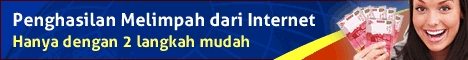
Anda sekarang sedang membaca Artikel Evercoss A74E Bintang Stock Firmware Official dengan alamat link https://firmwarefree21.blogspot.com/2019/12/evercoss-a74e-bintang-stock-firmware.html
Judul : Evercoss A74E Bintang Stock Firmware Official
link : Evercoss A74E Bintang Stock Firmware Official
Download the latest firmware Evercoss A74E official start to perform a software repair. When a smartphone encountered an operating system error, stuck to the logo, its performance began to slow down and forgot the password, you should finish it immediately.
The first action you can take if the smartphone is stuck on the logo is, you have to install the firmware in full and not only recovery. Download the right file for your smartphone model. This File will help you to fix some software issues.
Do not hesitate that the right solution is about firmware updates. You have no choice if you want to make your smartphone normal again.
Now you can download the original ROM, complete with the Flash tool. Every time you want to start a recovery step on your smartphone, you can do it yourself and the necessary tools are also available.
A74E_Bintang_EVERCOSS_V12_6_0_20160819.rar
Size: 1GB
ROM: Update via Tool
DOWNLOAD
Tool & Driver
UPGRADEDOWNLOAD_R2.9.9015
DOWNLOAD
Driver_Coding
DOWNLOAD
How To flash:
Charge your Evercoss smartphone up to the battery level above 50%.
Extract the zipped file you downloaded earlier to find the folder.
Now install the correct Driver Coding on your PC.
Double-click the DOWNLOAD Tool to open the app.
Click the Load Packet button and find the file pack that will be installed and open confirmation so that the tool will detect the firmware.
Connect the USB cable to your PC port and make sure it is precise.
Click the Start Downloading button.
From your smartphone off, just hit Vol (-) or Vol (+) and hold it while you plug it in with a USB cable.
The downloading or flash progress will take a few minutes.
Wait for the Tool to say PASS or Finish.
Once the flash is done, your phone will reboot, and you can disconnect your phone from the PC.
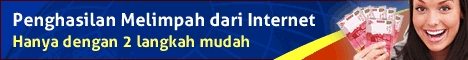
Demikianlah Artikel Evercoss A74E Bintang Stock Firmware Official
Sekianlah Artikel Evercoss A74E Bintang Stock Firmware Official kali ini, mudah-mudahan bisa memberi manfaat untuk anda semua. baiklah, sampai jumpa di postingan Artikel lainnya.
Anda sekarang sedang membaca Artikel Evercoss A74E Bintang Stock Firmware Official dengan alamat link https://firmwarefree21.blogspot.com/2019/12/evercoss-a74e-bintang-stock-firmware.html

Belum ada Komentar untuk "Evercoss A74E Bintang Stock Firmware Official"
Posting Komentar